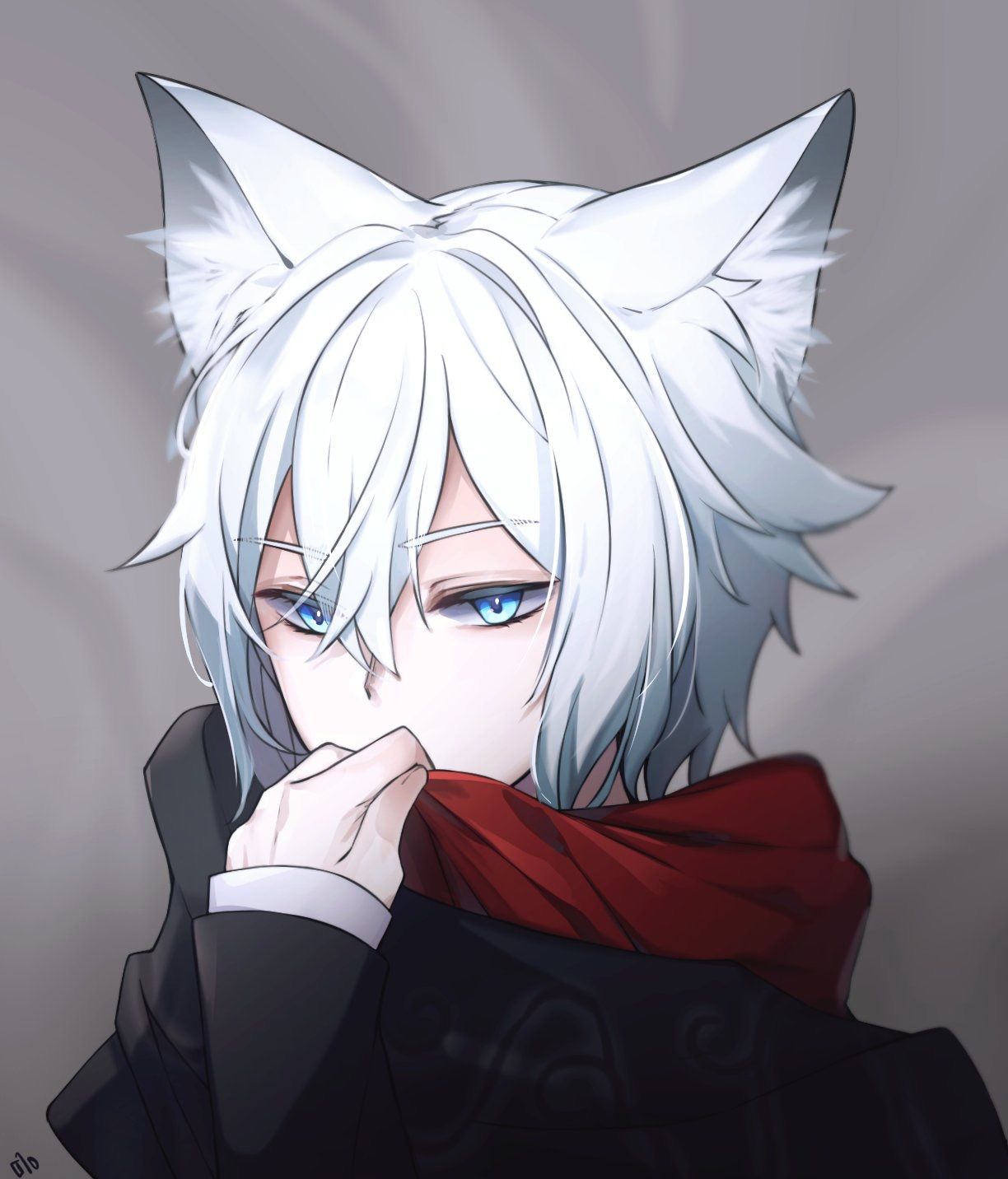❤️🔥 🎇 It’s finally here! And it will live on my home screen just like Apollo used to do. 🔥 ❤️🔥
Just spreading this news in case you’re like me and late to the good news :)
For those unaware, you swipe to access voting/reply on comments, swipe from left to right on a comment to get to the up/down vote and swipe right to left to reply.
On your inbox, you can mark replies “read” by far swiping right to left.
You can also swipe to go back to your feed back swiping left to right starting from the edge of the post.
Lastly you can access settings by clicking the “gear” icon in your profile screen (top right)
No link?
App link here, since OP didn’t deliver 😉 : https://apps.apple.com/us/app/memmy-for-lemmy/id6450204299
cries into Android phone
Its ok we get Boost, soon hopefully
I used Boost for Reddit exclusively. Excited for the Lemmy version!
OP you’re on an iPhone. Next time crop the photo in the Photos app to remove the ad for PUBG…
Any phone should be able to do this. The first thing my Android does after taking a screen shot is ask me if I want to crop.
Can i cross post this? If so, how?
This is the cross-post button:
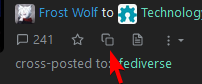

Wait, so it’s not here under the post. Do we have different apps or am i doing something wrong?
My screenshot is from firefox viewing lemmy.world. If you’re using an app, can’t help you there. Try seeing what each of those buttons does I guess? Also, out of curiosity, what app is that?