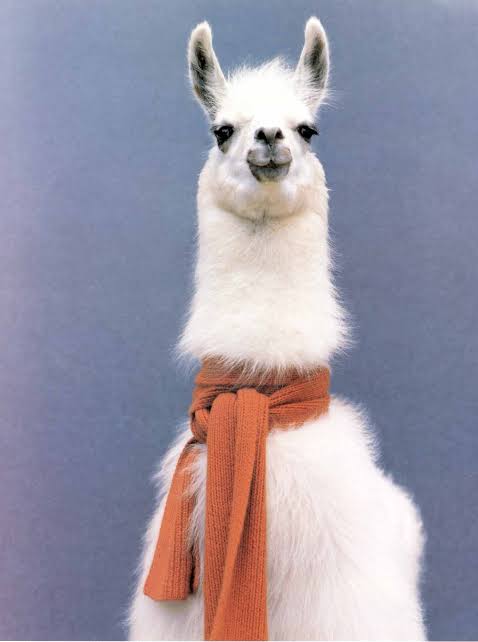It’s weird that we’re almost in 2024 and you still have to copy a message to a notes app so you can pick the relevant parts to copy.
Unless I’m missing something? The texting apps I use for the most part are WhatsApp and Google Messages for SMS.
I don’t copy stuff from these apps on a regular basis, but it would’ve been nice to have the option to copy just what I want. It’s especially annoying when you receive an authentication code of some sort in the Google Messages but you can’t just copy the code directly.
Couldn’t you copy them into a reply, then delete the bits you don’t want to keep? I’m possibly misunderstanding though.
Either way, yeah it’s odd that we can’t select individual bits of text.
Pro-tip on Android at least - if you open your Recents, you can manually select text that was on your screen even if it wasn’t selectable at full screen.
Couldn’t you copy them into a reply, then delete the bits you don’t want to keep? I’m possibly misunderstanding though.
That’s one way of doing it.
Pro-tip on Android at least - if you open your Recents, you can manually select text that was on your screen even if it wasn’t selectable at full screen.
Is that an option on OneUi as well? I haven’t been able to figure it out.
I think that is a Pixel exclusive feature
I use Textra on Android and I can select which parts of a message to copy. I’m using the paid version and have for years, so I’m not sure whether that’s a standard feature or premium. The day Messages stopped letting me color-code each conversation was the day I quit using it; I can’t tell you how many times each person being a distinct color has saved my ass from texting the wrong stuff to the wrong person.
I also use Textra (for years, paid version).
I like that for 2FA codes, when the notification appears, there’s an option to copy the just code, and directly from peeking the message in the notification drawer.
Find a good app/dev, pay for the bells and whistles. ~sent from Sync for Lemmy ;)
Google messages does the same thing, I think it’s built into android itself and not the app
Its super strange, especially since Android originally allowed it. When I get an authentication code sent the notification gives an option to copy it, and some apps just automatically input it if I leave the app open when the message is recived.
I once had a keyboard app that also copied OTPs automatically, could’ve been GBoard, it doesn’t seem like a universal feature since SwiftKey doesn’t have it in my case.
Edit: I misunderstood your comment, most apps that I use that send out codes do log them in automatically if they’re open, so I have to manually copy a code only if I’m on a website.
At least on modern Android you can long press on most text and get that little zoomed in indicator (so you can more easily adjust the selection)
I remember that being stuck in iOS limbo for years, glad we have that but yeah it’s not super consistent right now copying
For iOS you can screenshot and then use the ocr feature to select the text
Same with Android. But that’s a long workaround I’m not willing to do.
It is crazy how complicated it is.
it is frustrating. I currently use a feature on Google pixel 7 pro that allows me to select text anywhere on an app even if it’s in an image when you’re in the app history drawer
LineageOS auto selects any number groupings in a text and displays them on the notification for one click copy. Super handy, I remember the pain though.
Same with messaging app on iOS
This is more of a support question than a discussion question. Removing per rule #5.
Copy the message when the box pops up with the copied message, tap on that and you can then edit it further.
If your phone doesn’t do that then it’s time to custom ROM or get a new one