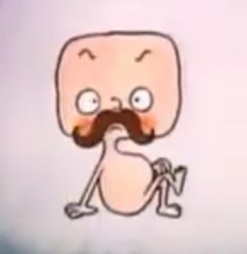Additionally, what changes are necessary for you to be able to use Linux full time?
I really, really want to love Linux.
Mate introduced me to Red Hat in the very late 90s and I keep trying various distros every year or two - last time was about 2020 so my views here might be a bit out of date now…
When Ubuntu launched I truely believed this would be the start of genuine transformation. While I do see the overall progression in modern distros - installing them is easier than ever - but at its core, it just doesn’t seem to truely improve when it comes to usability and user friendliness. As others have said, small changes or issues might require hours of research or a game of copy/paste/pray with commands found on a long lost forum page.
MS make plenty of mistakes and dumb changes but windows has had significant improvements over the years both to the interface but also functions:
W2k/XP dragged us kicking and screaming out of DOS and into the modern era.
Vista made much needed changes to security/driver issues - but it was still a slow pig - particularly updating.
Win7 fixed what Vista should have been - faster, cleaner and simpler, BSoD mostly a thing of the past now driver manufacturers have caught up from Vista fixed updates a bit.
Win8.1 improved boot speeds, had a lot of good under the hood changes that improved deployment and self-repair, good tools for power users (we just don’t talk about that start menu)
Win10/11 greatly improved the updating process - still far from perfect but significantly faster and more reliable. No longer the upgrade lottery it was in XP - 7 era.
Not wanting to start a fight here, just my perspective - unfortunately, every time I install Linux, the visuals look good but it always feels like a fancy modern skin over top of something akin to Win98. Sure, it’s fast, secure as a MF and not riddled with modern bloat but genuine advancement of the platform feels absent.
Maybe it’s because I don’t live elbow deep in Linux like I have in windows desktop for the past 20+ years. I do know that it’s versatility and power is incredible - from phones and Pi’s to world class infrastructure, so maybe that’s it. It’s designed for maximum power and flexibility that it’s not really suited as a general purpose desktop for the masses like windows. It might always remain as a oddity at the desktop level, insanely powerful in the right hands and just a little too complex and less refined to appeal to those not willing to go deep into really learning it.
Shit never works and I basically have to become a programmer and expert in CLI to get shit to work… until it breaks again. So after having to Google everything on how to do supposedly simple shit, I always end up going back to Windows and GUI’s because I don’t have time to become a developer.
It just doesn’t work. It’s a simple as that. Things are constantly breaking. When they do I look up support articles that are written in fucking Klingon and sent to the terminal to type in commands that always return some sort of generic error “command not found” or some shit because the solution is written for a different one of the 862700422 available distros.
I have no idea how to install all the different program types (flathub, db, appimage, etc.). Windows has exe. I click “install” and boom, it’s done.
Sometimes I try to remove software in the package manager and it acts like it is uninstalled but it’s still fucking there.
I can’t even select a file because there are no previews. Just a gazillion blue squares with names like “dlcosn_3947912947”.
And other reasons, but I digress. I don’t have time to learn a new career, I just want a computer that works.
I have no idea how to install all the different program types (flathub, db, appimage, etc.). Windows has exe. I click “install” and boom, it’s done.
That’s strange, I’ve always felt that installing stuff is a lot easier on Ubuntu than windows. It’s just
apt install <program>andapt remove <program>. Having to manually download and run an exe feels outdated in comparison.I can’t even select a file because there are no previews. Just a gazillion blue squares with names like “dlcosn_3947912947”.
Curious what distro you installed that had that issue. The only preview issue I’ve encountered was on win10 where I had to pay for windows to support H.265 to give me previews of H.265 files.
Things are constantly breaking. When they do I look up support articles that are written in fucking Klingon and sent to the terminal to type in commands that always return some sort of generic error “command not found” or some shit because the solution is written for a different one of the 862700422 available distros.
That’s a fair point though. If you aren’t willing (and most aren’t) to learn enough to be comfortable with the terminal, it can be very easy break something when you are forced to interact with the terminal.
I’ve always felt that installing stuff is a lot easier on Ubuntu than windows. It’s just apt install <program> and apt remove <program>.
😂 Except that you have to know exactly what <program> is, character for character, and usually includes some long string of numbers and letters where 1 character is wrong and you have to retype the whole damn thing. This is the opposite of easy.
Curious what distro you installed that had that issue.
Fedora/Gnome
If you aren’t willing (and most aren’t) to learn enough to be comfortable with the terminal, it can be very easy break something when you are forced to interact with the terminal.
Yes and the problem is you’re ALWAYS sent into the terminal for absolutely any kind of debugging.
Been using linux for 6ish years.
Aint nothin @HughJanus said thats wrong.
assuming what you want is even on apt. if its not, then you gotta add the repository… and some stuff doesnt even offer that. So you gotta find and download the .deb file. or even compile it from source yourself.
Except that you have to know exactly what <program> is, character for character, and usually includes some long string of numbers and letters where 1 character is wrong and you have to retype the whole damn thing. This is the opposite of easy.
If it a program you are unfamiliar with, yes you’ll probably need to search for the apt name and copy paste. I much prefer that over searching a website, verifying it’s not a scam site, then download the exe, and then run the exe once the download is finished. After the first time, just add it to a .sh script and then you can download every program you need automatically if you ever need to set up a new instance again.
I guess it’s not for all, but worst case it’s hardly any more work than needing to go to a website to download the exe.
Except that you have to know exactly what is, character for character
Everything has [Tab] completion these days.
And double tab for a list of you really don’t want to search.
Install chocolatey in windows and get the best of both worlds…now for 90% of programs I can type “choco install foo” and it finds the exe for me and silently installs it in the background so I don’t even have to click anything
I used Linux Mint for several years on a dual-boot laptop. I rarely found myself booting Windows. While there was a learning curve, Mint was fairly accessible out of the box and was generally a delight to use. Until it wasn’t. At some point, the drivers for my video card updated, and just flat broke everything. And I can’t really use a computer on which I can’t see the desktop. I waited. And waited. A fix for the driver may have eventually come, but after awhile, booting into Windows just became my default, until eventually I just wiped the Linux partition to recover the storage space.
It was fun while it lasted, and I may choose one day to give it another go for the fourth time. This wasn’t the first time I’ve had something like this happen. First time was with Fedora, and the second was Ubuntu. Each time, I had the same “it worked until it didn’t” experience, and each time it stopped working was usually some kind of broken driver making my hardware incompatible.
you don’t have to use all of the app containers things, pacman, apt or whatever your distro uses is often enough.
if you don’t have previews at all, your system is completely broken and fucked up if you get a command not found, well you just need install the missing tool…you don’t have to use all of the app containers things, pacman, apt or whatever your distro uses is often enough.
I don’t even know what these words mean.
if you don’t have previews at all, your system is completely broken and fucked up
What are “previews”?
if you get a command not found, well you just need install the missing tool…
…what tool!?
I’m constantly genuinely surprised at how Linux users are unable to grasp why people don’t want to use it.
Your points are all entirely fair. It also surprises me how quite a few people don’t get it.
And it’s not that many requisites to fix it either.
A) don’t break shit on updates. This is the worst thing that could happen.
B) There needs to be a clicky app store. Just one. No options. No pick your repos. No pick between flatpak and whatever else. Just a visual app store you click an app and it install. You click to remove it gets removed.
It’s seriously not that much you’d think.
Having that said. If you do choose to endure through the learning curve. It’s mostly worth it. But fuck. It’s such a dumb self imposed learning curve.
The biggest strength of linux, is also its greatest flaw and weakness.
Is that if people disagree with what a projects doing, they can split off, make their own version of the project, and now that has to compete with the other project, as well as the 5 others that are out there.
So things just keep diluting, and spreading out, when it should be going in the opposite direction for a good user experience.
I agree so hard with both of the needs listed here.
well gnome software and epiphany app stores just work.
click, install, done.
they provide an option to pick the source to install from (package/flatpak/snap), but they both automatically pick the best one for you.Debian/Ubuntu almost never break on updates (unless you mess with the PPAs too much), but at a significant cost: some packages and software (especially desktop environments and system packages) being 1-2 years out of date.
well gnome software and epiphany app stores just work.
Man I wish I had time to boot up a vm with a big distro, open both stores and try to install something, it’s immediately obvious.
There’s a reason everyone online says “oh yeah, the stores exist, i still use the terminal though”
They do not work.
As a power user, I just like the terminal more, it’s much quicker to install stuff from the terminal.
you mentioned that file previews are broken for you, thy should just work, unless some component it terribly broken or missing…
also about the last part, package name usually matchess the name of the command, so for example if an online guide tells you to use the ffmpeg command and it’s not found on your system, usually that means that you have to install a package called ffmpeg.
some package managers and command line shells provide more helpful error messages, like: command X was not found, but here are some packages that provide this command, do you want to install one of them?by the way, you mentioned that you tried using Fedora. common source of frustration is beginners trying to use
apton a system that doesn’t support or use it (apt is only used in Debian, Ubuntu, and their derivatives). Fedora usesdnfinstead.…but, as a beginner, you shouldn’t even worry about this, as most distros provide easy-to-use, graphical app store applications that can automagically install apps (from your package manager, Flatpak, Snap, etc, picking the source automatically if it’s unavailable in one of them) with a single click.
you mentioned that file previews are broken for you, thy should just work, unless some component it terribly broken or missing…
Uhhhhh nope, that’s just the way it works.
…but, as a beginner, you shouldn’t even worry about this, as most distros provide easy-to-use, graphical app store applications that can automagically install apps
Yes I have the “Software” package manager. At best it is extremely slow, at worst it just doesn’t work at all. But it doesn’t come preloaded with many repositories, I had to manually load flatpak.
Necessity. When most of the software you use is reliant on Windows it’s hard to make Linux your daily driver. That being said, the changes needed to make it worth it are already done in limited contexts. Steam deck is pure Linux, the user interface and everything is implemented in a way that the user does not have to deal with the complexity, but the underlying mechanisms for doing wonky shit is still there if you want to mess with it. It’s kinda the best of both worlds in that sense.
If we wanted a desktop experience to replicate that, you would just have to do the exact same thing. Abstract the user experience such that the layperson does not need to engage with the complicated bits, but leave them there for those that do want them. And arguably that is being done with some distros, but it’s just not quite there yet.
Steam works flawlessly with Linux now. If you have an Nvidia GFX card then you can even get a Pop!_OS install with the driver pre-configured. It’s pretty rad!
deleted by creator
My PC only gets used for gaming and I was fed up of switching into Windows for every other game. I WANT to use Linux but game developers just aren’t allowing me.
You should look into VFIO. I was in the same place where I wanted to have a Linux desktop but I don’t want to dual boot to play games because that shit is CRAZY annoying. However, there’s a way to virtualize Windows inside of you Linux desktop and get 99% of your GPU’s performance due to VFIO. I think if you use Kubuntu specifically there’s a really strong guide for setting it up, although admittedly it’s not trivial. Good luck!
because i like driving but hate fixing my temperamental car
It kept working.
Linux, every time, without fail, commits suicide after a few weeks/months. It’s never something big, always small stuff. A conf file which got fucked by a package. Init.d calls something stupid. Mbr bullshit.
And the same applies to get stuff to work. It’s not hard, but researching the issue and fixing it takes time. Those issues do not exist in windows.
It gets annoying. Windows, for all it’s shit has gotten more and more self repairing over the years.
I want to work. I want to play. Now, preferably.
A few years ago I installed Ubuntu on a laptop, used it a bunch of times then it got put away for a year or so. When I booted it back up it told me the OS was out of date and needed to be updated. When I tried it gave me some errors. I searched online and basically I couldn’t update because it was too old. I needed to update in stages but the next release was also out of support.
I realised I don’t use it enough to care. I installed windows on it.
I do use Linux at work and on things at home like routers, retro gaming, etc. They’re not really comparable though.
So, I’ve been running Linux as a desktop for a number of years, never had a problem of it dieing weekly or monthly. I’ve had my share of “ah shit, I should restart because some package updated and tings got a little spooky”, but never out right ded.
In saying that, I’m used to this modus operandi, and how to fix these things, but I’m curious as to why you were having weekly/monthly issues. E.g. were you running the latest distros, and not LTS versions?
A comparison with windows is that they control the whole OS, and on theory everything is LTS. Linux gives you those freedoms, and also those problems if you choose to use them etc.
I think it comes down to my level of proficiency with computers. I’m a photographer and an artist. However, I am above average tech literate but with absolutely no formal training compared to anyone in the computer sciences.
When I use a Mac or PC I am a power user and most people think of me as very tech inclined there. I used terminal or command prompt for commands that I have learned from Google for a specific tasks and can follow most guides and tutorials online, but I can’t come up with strings of commands creatively to fix a problem.
With Linux, there’s all these weird little problems that might be unique to me and looking them up is really difficult and when someone says “oh it’s easy. Use the terminal” as if this incredibly confusing thing that I have zero fundamental knowledge of can solve my problem. A genuinely feel illiterate when I use Linux. I can write sudo though 🤷♂️
I feel like saying “just use terminal” is like telling a kindergarten kid to just use creative writing, algebra and calculus. The fundamentals have not been taught yet, I have no idea what to do.
When I learned Mac or PC, I was shown how to use a mouse, I could read and just clicking around and opening things and reading help files let me intuitively learn on my own what to do. With Linux, this way of learning achieves nothing. Maybe I can turn wifi on and off assuming it works when I install it.
And then when an update breaks everything and I have to mess around and terminal for hours or days between doing actual work, It’s a nightmare. The only Linux thing I’ve managed to keep running for years on end is a Synology. I use it for a bit of backup things but thank goodness the OS updates and app updates all work. Nothing is broken and I barely touch the machine. It just grabs my files from the network and backs them up. You should have seen how shocked I was when I was trying to install something on docker and it took days for me to realize I just type the name of the thing I want and it grabbed it from the web and installed it automatically. I spent way too long trying to figure out how to grab the actual package files and open them like installing something via an MSI file in windows.
I am literally a Linux system admin, I bang on a command line interface for a living.
But I don’t use Linux at home, it’s just so much work. Every single thing is complicated. Last time I really tried in earnest to switch to a full Linux setup I was somewhere in the middle of a quick and easy 24-step process to get my webcam working, compiling the drivers from a modified source - and it was just a moment that broke me. Like, I’ve been working on this for an hour and I know I can do it but this is stuff I don’t even think about with windows.
So I broke down and bought Windows 10. It’s what I was trying to avoid, being a tight ass and didn’t want to buy an new OS.
I just don’t have the patience to troubleshoot every tiny thing like a big endeavor. I can, I just don’t want to. Everything I install, every peripheral I connect, it’s always a big deal getting it to work. Heck with that, not worth the trouble.
And here I use Windows and get into a blind rage within 5 minutes at how much fucking around there is getting devices working properly, and then they just drop out for no apparent reason.
I don’t think anything like this has really been the case for a long time. How long ago was this?
The Windows command line is just so far removed from linux/mac terminal. Powershell is the closest Windows has out of the box really, and it’s a poweruser tool exclusively. Not to mention that by default, Powershell comes with aliases for common commandline inputs, so users are still not learning the correct commands and syntax.
This builds an ignorance problem, as you alluded to. I’ve done a lot in android and linux, but not enough where I can hammer away at a linux terminal and do anything but cause damage.
And I don’t think this is a “fault” in linux so to speak, but it’s an issue that needs to be overcome for most users to make the switch from something where the terminal was strictly and “optional” tool for them.
WSL? Windows for GUI programs and WSL for any CLI work. All my servers are Linux but I just ssh into them. Everything runs this way all nice and happy and I never ever touch PowerShell.
The best thing about Windows is that if there is something you want to do, either there is a detailed guide online for the specific issue or someone went a step further and created a simple tool to accomplish that task. Windows is stable/reliable/accessible.
To run Linux it would need to be just as easy to install, be as compatible with games as Windows, and not have to involve deep dives into Linux user forums to accomplish basic stuff.
With the main intention of Linux, outside of just not supporting Apple or Microsoft, is to be able to customize your OS experience. I don’t have time/patience/desire to do that. I want my computer to be there ready to open a game launcher and launch that game without issue. That is true about Windows 99.8% of the time, I have not had that same experience with Linux.
You have ro spend some time making things work, I don’t always have the time.
Although I’m using WSL2 with Ubuntu because of the terminal.
Wsl2 is great, but why no apt?
I use wsl2 for programming stuff, It is easier for me to configure the terminal. I find linux terminal more intuitive but that’s probably because at work I’m using Mac OS.
The only thing I like about Linux is the terminal, the rest is garbage, unless you have time and mental strength to configure it correctly, and it still won’t work.
I find the community can be toxic at times; instead of helping newcomers or treating each other nicely, the community can be toxic and alienate the people they want to use Linux.
This is entirely valid and unfortunate.
-
I found navigating overly complicated at times. The command window uses all the little archaic squiggles around the edge of the keyboard and one missing space will do you in.
-
For me, the wifi connection always seems sketchy. I currently still have a Linux PC connected to my TV. It’s only used for surfing the net and every time we use it to exercise to a YouTube channel, I might as well walk away and do something else before it can get in. I really should change my distribution on that and see if it helps.
-
When I got really serious about it and was having all kinds of issues the community asked for my hardware list and when I posted it, the response was, “Oh, all that stuff is too new, you have to wait for someone to write drivers for it.” I always build my own computer and I don’t like the idea of a let down when I turn it in for the first time.
There’s a lot to like about Linux and I always want to free myself from the Microsoft shackles, but every time I do, it just doesn’t work for me.
-
Shit just works. I’m not dicking around looking for drivers and stuff. The way I use a computer I’m not really getting a benefit from linux
I’m the opposite. No drivers required in Linux for me. Printer just worked. Wacom tablet just worked. Monitor colour profile just worked. Etc etc etc. Everything has just worked. However, I don’t do bleeding edge video cards, so maybe that’s an issue? I have no idea. Linux though for me, has never needed a driver.
I have to have a computer science degree to install a peice of software… I just wanna double click the installer icon. I don’t want to have to write out some long String in terminal to install software. And sometimes it’s different depending on distro.
Most major distributions come with a software center of some kind. And with Flatpaks, AppImages, and gag Snaps, it pretty much is just click and install these days.
What’s wrong with snaps? I’m giving Linux another go so I’m still learning. I’m trying Ubuntu on an ancient iMac right now but I also have Pop!_OS in a vm on my windows pc to play with. I haven’t installed anything on pop but I noticed Ubuntu had snaps.
Snaps are proprietary to Canonical (Ubuntu). Historically, they were larger, slower to load, and generally slower overall to use With a good SSD and system, I’m not sure that’s the case anymore though.
Ohh. Thanks for that info. Proprietary stuff and forced ads are two of the biggest things pushing me away from windows right now so that’s good to know.
"I don’t want to have to write out some long String in terminal to install software. "
I’m no expert, but isn’t it literally just apt get (name of software) to download and install through terminal?
deleted by creator
It is much easier, os long as that version is in main repo. If not, it can still be easy (run this one extra command), or you are gonna pull your hair out trying to figure out how to install some antique proprietary software on fedora, using an installing guide made for Ubuntu 16.04. :)
Fortunately VMs are fast to set-up.
I wouldn’t force the issue. Some people belong on Windows and I’d rather they don’t use Linux simply because I don’t want them complaining to developers that it doesn’t act like Windows. Linus Tech Tips already caused enough damage by doing exactly that.
There have been “app store” frontends for most distributions since at least 2012, and packagekit has the same CLI on every major distribution.
Everyone in this thread saying shit like that hasn’t tried Linux since 2004
I tried installing Zorin amd Pop_OS on my laptop, but the mousepad gestures, bluetooth, speakers, and a bunch of other small things didn’t work.
I just don’t have the time to tinker with it. I have an hour or two of free time a day and it’s hard to convince myself to spend it trying to get linux to work whenever I have windows that just works.
Plus, i found that people just weren’t helpful. Unlike some people, i didn’t come out of the womb knowing how linux works. I did research and fixed what i could, but some things i could’t fix. People were rude, condesending, and just not helpful whenever i would ask a question
Just not worth it for me at this moment
I think the biggest thing here is how insular the linux community can be. I do think that Lemmy’s linux communities are much better about being supportive and welcoming however. Less of a dick measuring contest and more a group of people who are passionate and want to engage with the topic.
I definitely felt that. It’s demotivating to feel like you’re being looked down upon for trying to learn an OS that they themselves promote so much