

Please migrants please don’t take my job Here’s a catalog Of other jobs to take (Sung to the tune of “They’re eating the dogs” by The Kiffness: https://www.youtube.com/watch?v=3BrCvZmSnKA )


Please migrants please don’t take my job Here’s a catalog Of other jobs to take (Sung to the tune of “They’re eating the dogs” by The Kiffness: https://www.youtube.com/watch?v=3BrCvZmSnKA )
There should be Voyager 1 and 2 pieces on this board
I’ve seen SAS-SATA adapters for sale online. I got a 120GB used SAS, and it’s cheaper to buy another drive than to order the adapter.


I think it was Home. I never completed the OOBE to find out.


That’s good. I had to install from and older iso.
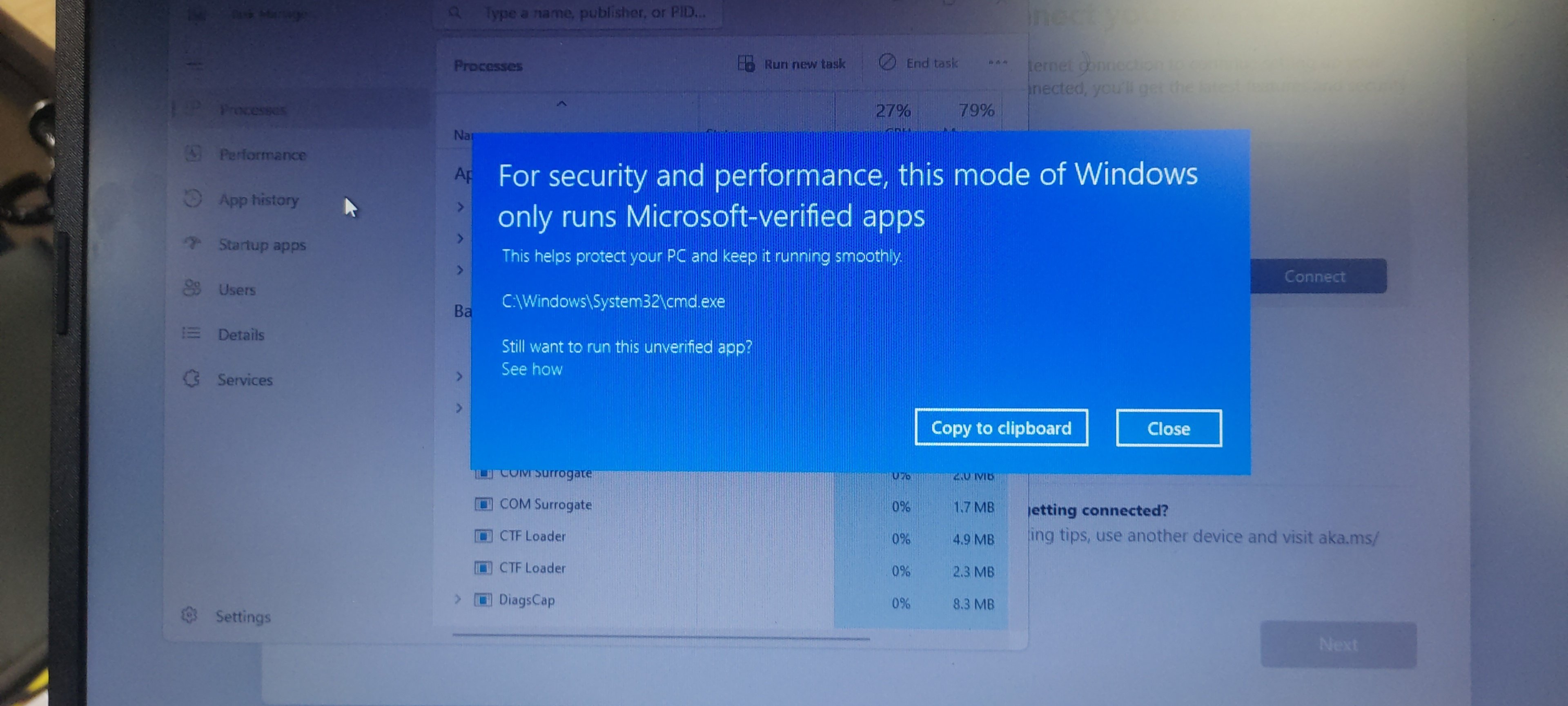


Newer versions won’t allow you run the command prompt in the initial setup environment.


This strikes me as an attempt to increase complacency for a Rafah attack by presenting it as done deal.


Sorry, but this looks like one of many hundreds of almost identical pages where they just change the device and ROM names to create each new page. These instructions almost certainly won’t work - typically aftermarket ROMs for a device only provide updates up to 2 or 3 versions newer than the Android version the device originally shipped with due to hardware requirements.
I believe OP will have better luck on xdaforums.com: https://xdaforums.com/f/samsung-galaxy-express-gt-i8730-roms-kernels-rec.5710/
You will need a way of connecting both your current 2TB disk and a new one at the same time. A USB hub (if you don’t have free USB ports) and second enclosure, or 2-bay disk dock (much cheaper than a NAS device and no networking required) will do.
You can then combine their storage with mergerfs (available for most distros). Both disks will still work independently, and you can use indexing software like gwhere, cdcat or gcstar to scan each drive so you can tell where a particular file ends up.
You might also be able to buy yourself some more space by using jdupes or rdfind to hardlink duplicate files.