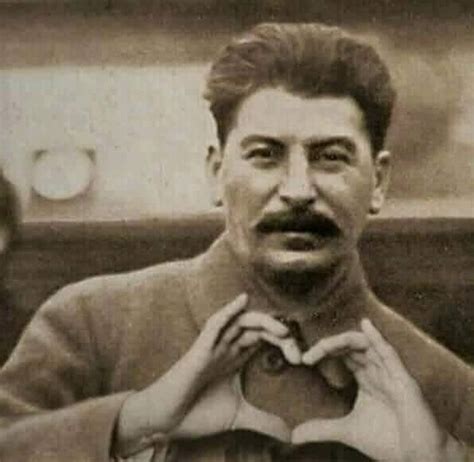I am about to go to college for engineering and they require a Windows laptop because of the software we will be using (mostly solidworks I’m pretty sure) doesn’t work on other operating systems. I primarily use windows day-to-day for gaming and such anyways so it’s not a problem for me but I’m wondering if anyone had experience using solidworks or any other industry-class CAD software like Inventor on linux
I was on the same boat 15 years ago. Still waiting solidowrks replacement on linux haha. All open source or free CAD is okayish, but they cant replace proper software like solidworks. Inventor, catia, proe, they are all decent, but solidworks became kinda industry standar, so better stick with it since you already have some experience (its easy to switch between them). Compatibility will stop you from using any other if you need to share files (not step or stl) with someone. Even different versions of SW (every few years) are not backward compatible. Solidworks is almost the only reason why I still have windows
It’s a shame to hear that all the advances in proton & video game performance haven’t translated into CAD tools? I was hopeful this thread would have good news on that front!
Yeah its sad. But dont lose hope, Im sure Im gonna run proper CAD on linux before I die haha
Complex CAD is extremely demanding on CPU hardware. The tree is built sequentially and the math is all single threaded. Once CAD gets past a certain threshold the software needs to start tuning the way the Kernel works. The regular settings optimised for throughput and latency become a problem and the software needs away to change this. I’ve been messing with the Linux CPU scheduler to try to improve performance for FreeCAD designing complex assemblies on an older machine. I finally gave in and ordered another machine, but am still curious about CPU schedulers in general. I don’t know how other software accomplishes improved performance on the hardware. I can only speculate, but I am willing to bet there are methods used to alter kernel parameters like the CPU scheduler in programs like Solidworks. The way these things are done is probably not portable to any other kernel.
Matrix multiplications could be at least somehow multi threaded and few fields has been more optimized than displaying 3D. Do you mean simulations maybe?
I would have thought they were done mostly on the GPU nowadays?
Open a .step file in a text editor and you’ll understand better. All the coordinates are calculated like they appear in a step file and they are mostly relative to each other.
Using Fusion360 in a Virtualbox, works okish for the few things I’m doing. There are several projects on GitHub for running it with Wine, but wasn’t able to get them working on my machine. Maybe not industry Standard, but I’m also using OpenSCAD from time to time for smaller things (especially when I want to publish them).
I only use onshape. It’s all web based so it works with any OS.
I’ve heard mostly good things about onshape besides assemblies being weird. Haven’t tried it out yet but I also have ~4 years experience in Solidworks already from using it for robotics club in HS and like it well
I used SW in kvm/qemu VM with GPU passthrough, you can do gpu passthrough on most machines integrated or dedicated gpu, I’ve passthrough part of a integrated intel gpu on a cheap laptop and performance was really good, way better than anything virtualbox can do, if you have and are able to passthrough a dedicated GPU, even better
I personally use FreeCad. But for school you are probably SOL.
If you absolutely need non wine compatible software on your machine you’ll need to:
-
Dualboot if you care for power
-
Use a VM if you don’t care for the additional overhead
-
try wine and see what happens
See if your school has labs for this, might be easier and the computer might be faster than your laptop.
Do you thing 3dstudio would work in a VM?
https://appdb.winehq.org/objectManager.php?sClass=application&iId=318
According to winedb no. Or at least garbage. That being said it was tested with an old version of wine, so who knows. Maybe it’ll work now.
-
Don’t bother with FreeCAD. You are not a hobbyist, capitalist society is already cruel enough without you shooting yourself in the foot with weaker software.
As an Electrical Engineer I use GStarCAD (AutoCAD clone), it runs well on Wine. There are a few pre-cracked versions on 1337, some of them do not work well. I run it on Bottles on Flatpak.
Could you be studying Mechanical Engineering perhaps? Just dual boot for that. You should give up any attempt at getting those programs to run on Linux. You could use a virtual machine but you’d need a powerful computer.
Yep I’m doing mechanical engineering, and already like doing CAD on solidworks and have experience on it already so there’s no way I’m going to switch anytime soon. This post really wasnt intended to be trying to find how to run it on Linux, more just to see if it’s even remotely possible out of curiosity.
My current plan is to just run raw windows 11 on the Dell Precision 3571 that I got recently, I don’t use Linux nearly enough on my dual booted PC to warrant putting it on my laptop too, even though the PC will stay at home for the time being
Don’t dual boot latest Windows, use 10, ideally the LTSC version but it’s a taad harder to “acquire” and set up.
Latest will always have too many updates and moving parts. W11 also has much more crap running in the background which might be an issue if you’re running heavy software on weaker hardware.
I’m in the same spot. Ended up just buying a cheap SSD and dual booting with windows 10. It’s definitely not as convenient as it could be, but it works perfectly.
Yeah my main PC is dual-booted Linux mint and Windows 10, I used Windows more over time both because gaming is slightly easier but also the way my dad set it up there were time controls on Linux and not on windows so as soon as I figured out or was given the windows password it all went downhill.
I want to get back into using Linux more but I’m worried it won’t be until after college