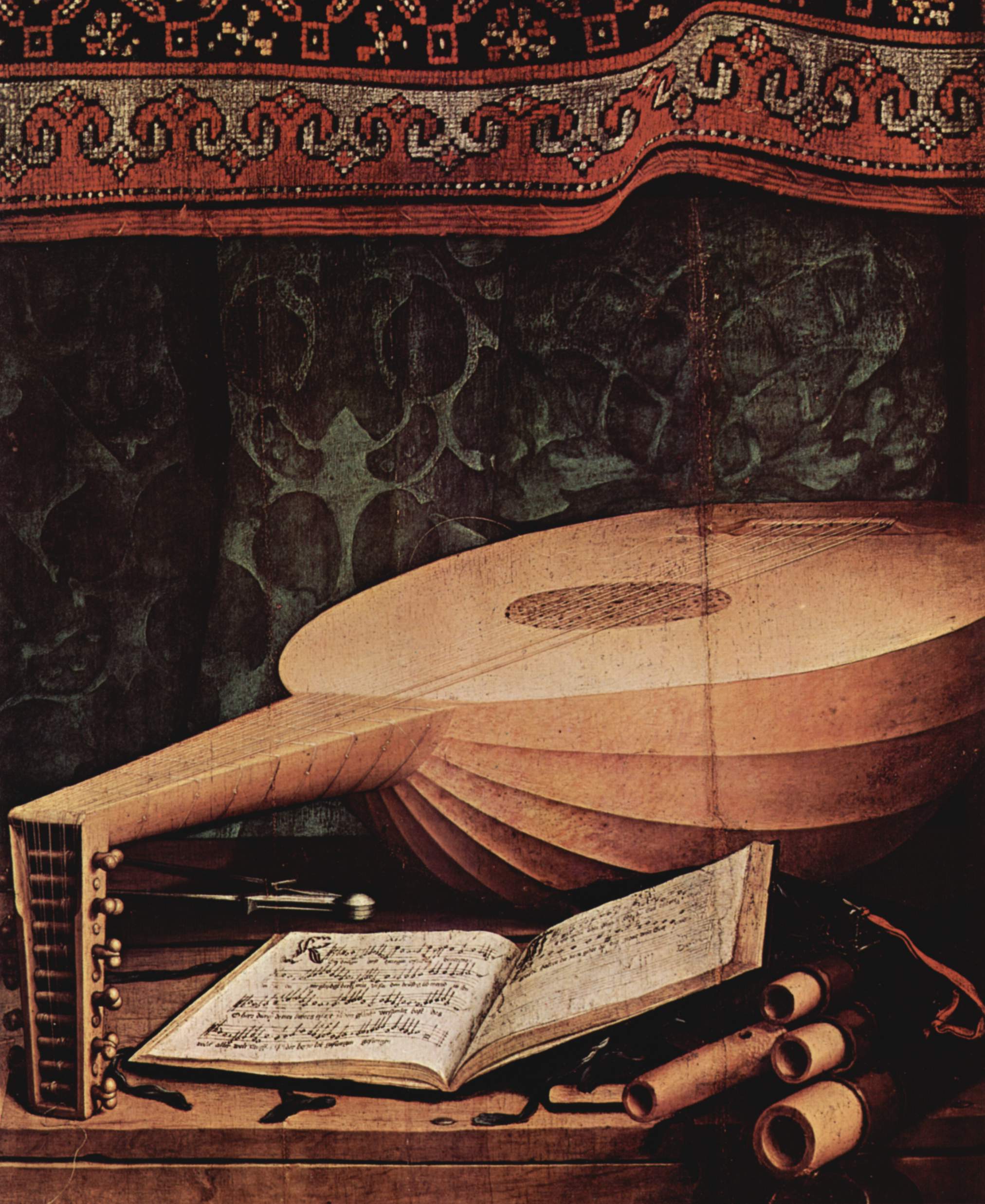While I understand the lack of proper open source alternatives for some software like AutoCAD and After Effects, it always felt weird that the best IDEs/Text Editors are made by big corporations, because you know, these are the tools programmers use.
I tried vim/neovim, which I enjoy using, but I’ve come to prefer visual editors instead of text based. Kate looks promising, and I’m willing to contribute to it in my free time, but it just has that “amateurish” feel to it that I can’t explain.
Anyone aware of other alternatives?
Vscodium
You don’t need that when you use NixOS 😋
Any idea how well vscodium runs on macos? Is the performance worde than normal vscode?
It’s the same code as VScode, just without telemetry, so probably the same or marginally better
I use Codium on both PopOS and MacOSi, it’s a bit slow to start, but performance is good, but I don’t know how it compares to stock VSCode since I never tested it. But overall I’m very happy with it.
I tried both and it’s the same
deleted by creator
As one of the Pulsar team, thanks for the support! Always nice to see it being recommended on these kinds of threads.
I would suggest adding some screenshots to your website
We are going through a bit of a rework for the website and docs site as a whole but yeah, I agree that we should have some.
deleted by creator
Thanks. I remember a while ago I was looking at Atom and Brackets. But I see both of those have been put down. At least the linux version has as far as the latter is concerned.
Atom was really glitchy for me when I tried it a few years ago. Has it improved?
deleted by creator
I’ve been keeping a list of alternatives for a while now that I really like:
- Pulsar - An actively developed fork of Atom once Microsoft killed it off. Disclosure: I’m on the Pulsar team so I’m more than a little biased here but if you want to get involved we are always after people who want to contribute and we have a very friendly and active Discord server. First thing we did was re-implement the package backend and migrate it so we were able to keep the thousands and thousands of community packages for download.
- Lite-XL - A really lightweight and fast editor written in C and Lua that is very actively developed. I use this on some less powerful systems.
- Lapce - Another lightweight and very fast editor written in Rust and is in the middle of moving to their own UI framework. Not that extensible at the moment but supports LSP plugins.
Then for terminal based editors I really like Helix which is vim-like but uses a selection -> action model (like Kakoune). I really like it because it requires almost no configuration.
Thanks for your work on Pulsar. Atom was my go to simple editor before MS killed it off. I’m still fuming now. I really need to try Pulsar :). Been using Kate for now.
Lite-XL looks really cool, it’s awesome to finally find a modern editor that is not using webview bloat for the UI.
Playing around with lite-xl, thanks for the recommendation. Lacks many features for now, but seems to have a huge potential.
lite-xl looks promising
the main missing feature imho : being able to search/filter settings, keybindings in particular
Lunarvim
Actually a pretty good on-the-go alternative to GUI IDEs. Always using it to quickly edit configs and scripts.
I am using it, as an “IDE” for everything.
How does it compare to similar stuff like AstroNvim, SpaceVim, NVChad, etc? I’m trying to choose one but having difficulties 😥
I find it significantly better than SpaceVim as they’re not relying on EOL’d packages and customization is a bit easier. Defaults are pretty sane and most needed plugins are quick to setup.
Thank you, gonna give it a try! Since I’m new to nvim it would feel good to still have that “semi IDE” feeling, but the ammount of options felt overwhelming 😅
No problem! That’s definitely an easy problem to have with (neo)vim.
I think you are doing nothing wrong with choosing Lunarvim. Anyway, If you ever are unhappy with it, you can pretty much just create your own neovim config.
It’s got a pretty good community, you always find some help online. It comes per default only with “needed” plugins, which makes it a pretty nice IDE already. If you ever need more plugins, it’s also not complicated to install them,
Good community is always a plus for any project. Thanks for the recommendation!
Astrovim too.
VSCodium. Basically ungoogled-chromium but VS Code and Microsoft.
Neovim + LunarVim is most of what I need for software engineering out of the box. It even has debugger support. Plus it’s way faster than VSCode and terminal friendly.
Yea, I also use neovim with NvChad config. Even use NVim in my termux.
deleted by creator
I am aware of this one, but it still leaves a bad taste in my mouth. I think I’ll start using Kate, and contribute whatever features I’m missing if I can.
Why? It’s completely open source.
deleted by creator
Why on Earth did I read this comment? 🥲 This app is so painfully fast and crisp! And it has Vim and SSH out of the box. And its own plugin marketplace… Now I have no choice but to suffer every time I open VSCode(ium) in hope that development continues and soon I will have the thing to ditch it for and finally get rid of my allergies to Electron.
Maybe codium will be what your looking for
My first comment would be that free software made by a corporation is still free software. Like Eclipse, which was originally made by IBM and is a huge ecosystem, especially for “java and friends.” So, there is nothing wrong with VS Code(ium). It is a “proper” open source editor and a very good one (I don’t use it though - I prefer EMACS).
As for community-base alternatives (which is probably what you mean), you could consider kdevelop or pulsar. There are other alternatives which are equally good and surely one of them will fit your purpose. You mentioned Kate and I can’t find anything wrong with it, especially once you start installing the plugins that are relevant to what you do. Same with Gedit.
People are writing different opinions, but you are right, best IDEs are comercial software.
I think it is just because it takes a lot of time and effort on boring stuff to make this tools smooth. Generally in open source we work on fun parts and leave those boring last 20% unfinished, which is ok with me.l
I have VSCodium installed via flatpak. Works perfectly.
Edit: has open-source extensions too.
I alternate between VCCodium and Kate, both are fine to me, but Kate feels snappier since I’m on KDE. It’s also less of a resource drain.
I can’t manage to make Kate look half descent on Mint (Cinnamon). It does look great on Plasma
Ouch, I can imagine how it feels. I’ve always been a KDE user, but I’ve tried other DEs before Since I used lots of KDE stuff (Krita, Kate, KdenLive) I stuck with it.
That’s actually an issue with most Debian-/Ubuntu-based distributions, as Debian/Ubuntu still does not package QGnomePlatform. This is preinstalled on Fedora and makes Qt apps, like Kate, look nice on GNOME.
If I remember correctly, Flatpak apps from Flathub are unaffected by this Debian/Ubuntu issue, as Flathub includes QGnomePlatform in their runtimes.
I frequently use Kate as a backup as well. Do you configure it in anyway?
I like to remove the top menu and have the icons to the sidebar. Other than that, I activate a few plugins and keep it pretty vanilla. Most of the default configs are fine to me, and the command bar helps a lot.
I use VSCode myself nowadays, but I have some colleagues who prefer Qt Creator for C++ development (our builds are based on CMake and GCC/CLang). It is open source and not tied to developing with the Qt framework.
i just use vim for everything except debugging, and vscode for debugging