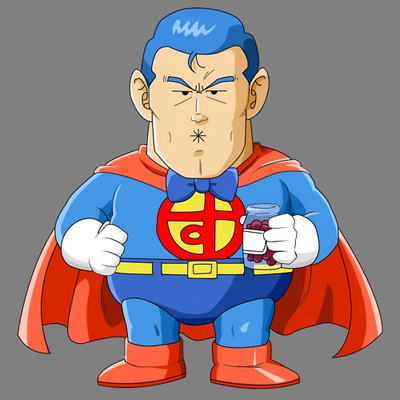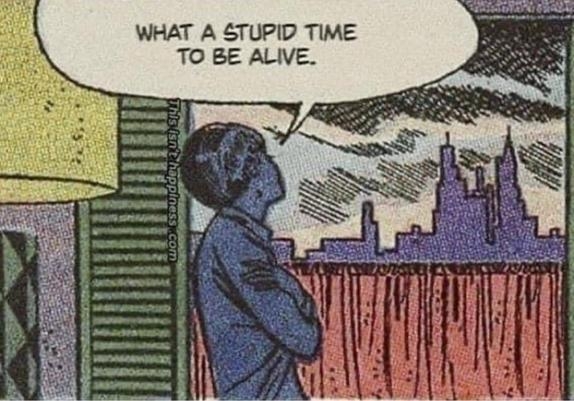You are a hero
Ive used both inskape and illustrator and inkscape is better and has been better ux wise since day 1 for me.
FYI, their Mastodon account is here.
He has a Samson Meteor microphone. Same as mine. He is cool in my book :D
I have the same shityy little speakers too, good for the price point though
I’m not a pro but do some shit from time to time. Between Inkscape and Gimp I never needed anything else for images. Of onlh Gimp had better tools for animated gifs… still serviceable tho haven’t tried the new Gimp yet.
But GIMP can be improved whenever you wish, Adobe cannot
Any Inkscape pros know the best way to combine two pdfs using it? The page creation menus are clunky to me, and it’s hard to keep the pages in order.
those dollars were not adobe’s to lose but users’ to save
This is the heart of the matter. You can’t lose what you never had.
I disagree with that framing, someone not buying your shit is not the same as you losing money. Inkscape saved millions for graphic designers, which is very different. Adobe was not entitled to that money, you can’t lose something that was never yours.
Subtle distinction, but actually pretty huge. I agree with you. Companies also use this to say that pirating is stealing, when they never had the business in the first place.
Exactly. I’m pirating because I can’t afford to pay hundreds of dollars each month to watch all the movies and shows that I do. If I didn’t have the opportunity to pirate, I still wouldn’t afford it legitimately…
It’s also a great way to demo games and other software if you can afford it before you waste money on something that has no value to you. This is especially useful when you’re on a tight budget.
Just put in your credit card for the 7 day trial! Totally easy to cancel, pinky promise
“I bought a lottery ticket and didn’t win. I lost 50 millions dollars!”
- adobe
You are right, of course, but I personally draw a great of pleasure from imaging the CEO of Adobe screaming, “CURSE YOU MARTIN OWENS!!!”
I had exactly 0 intention of ever buying anything from Adobe.
Inkscape gave me an alternative to the high seas. And it happens to do everything I need it to, although it’s way more powerful than the simple vector graphics conversions I use it for.
10/10, Adobe never lost money from me getting Inkscape. They lost the game before they knew I was a player.
I was prepared to scold you for being pedantic, but upon further reflection, I’ve concluded that you are 100% correct, and your point is germane to the conversation at hand, so you get an upvote instead.
I agree. I would never have bought Adobe, I would have not the little bit of vector drawing I have done.
I’m grateful for InkScape, but I wouldn’t have bought or downloaded anything otherwise, so I neither saved nor did Adobe lose.
Right, it’s akin to saying he stole that money from Adobe the same way the media companies imply that poor people making digital copies of music and movies they wouldn’t be able to afford otherwise is theft.
Companies talk about lesser earnings as losses all the time.
And they’re wrong all the time
Certainly!
deleted by creator
I worked for a company that made MIDI sequencers. Had been making them for decades before I got there, and still making them long after I left.
One of the first products I worked on, the marketing team decided to put on the box, “World’s first ever MIDI sequencer” 😆
We almost need a new series called, “Companies Say the Darndest Things” that picks up after the original. I’m sure a lot of the kids in the original show are running these companies now.
Thank you.
Thank you, Mr. Owens. From the bottom of my heart. InkScape is my favourite graphics tool.
The only time I used Adobe Illustrator was when it was brand new, in 1987. I may have used early versions of Photoshop, but never as my “daily driver.” So I might not be the most knowledgeable about Adobe software.
But the thing I MOST resent Adobe for was buying and killing Macromedia… I really really liked Macromedia Fireworks (raster, vector, and object graphics editor). Fireworks could do a lot of the things Adobe software could for a fraction of the price AND without having to use multiple applications to get the job done.
Inkscape is remarkable, and maybe someday someone will merge some raster image object tools into it, and then it might begin to resemble the Fireworks of 20 years ago when Adobe killed it.
Kudos to Mr. Owens and all Inkscape developers. Inkscape is a masterpiece.
Hitchhikers Guide on the bookshelf, nice.
I see Pratchett, Making Money up there, too. I like this guy.
He’s a hoopy frood who knows where his towel is.
Making Money, the best Moist Von Lipwig book. Even better.
Is Mr Owens British perchance?
Nice. Anyone who takes money from Adobe is a hero to me.
I appreciate him very much, OSS maintainers and devs dont get enough praise. Also I dont get the intense entitlement some people have towards unpaid OSS devs and mainatiners, they think that they somehow deserve a product equal to that of a corporate offering while not offering any money or code.
It’s because they haven’t thought about it.
They’re so used to the paradigm. I pay money. I get product. I get support.
So when they get the product but they don’t pay money, their brain short circuits and thinks they deserve some kind of support.
In a capitalistic world, communistic projects are confusing. Which is sad.
People equate “cost” with “value”. If something has no cost, it has no value. There’s an old story about computer mice that is apt. An electronics store sells computer mice. Some are expensive, some are cheap. The store has found that one specific mouse is really really reliable. Some of the more expensive mice get constant warranty returns or RMA requests. But not this one mouse. This one mouse is built well, feels good, and works great. Every single desk in the store is using one of these mice. And this specific mouse also happens to be extremely cheap. As in, one of the cheapest that the store carries.
Sales floor employees struggle to sell it, even when they personally use it every day and know it’s a superior product, because customers see the low price and assume it is a low quality product. The customers are directly equating cost with value. And so the store manager does something sort of backwards. They increase the price of the mouse, to be around the same price as the others. Suddenly, this specific mouse is flying off of the shelves. People are now seeing the high price, and assuming that means the mouse is good.
Another place you experience this is when helping your family with tech support. Every single IT worker has experienced the “you updated Chrome on my computer six months ago, and now it’s broken. You broke my computer” complaint from a tech-illiterate relative. They see a friend or relative with a computer issue, they know how to solve said issue, they try to be helpful, and it blows back on them when the computer breaks in the distant future. This is largely because the IT person didn’t charge said friend or family member for their services.
In grandma’s eyes, your tech support service were free, so it has no value. You can’t be trusted as a real IT person, because your services are free. Charging a small “friends and family discount” type of thing actually cements in their mind that you do this for a living. You literally do this professionally. Even if you’re only charging them $5 for an hour of work, when you normally get paid $50 per hour. Again, you can call it the friends and family discount if you need to. But by charging them something, all of those “you broke my computer” complaints suddenly dry up. Because now you’re not just the grandson who plays with computers; you’re a professional in a specialized trade. You know what you’re doing, so it couldn’t have been your fault that the computer broke. It’s not really a friends and family discount; it’s a “stop blaming me when you download viruses” fee.
Bingo! I doubled the amount of business I was doing with my side-hustle PC repair by doubling my price. Also, my customers weren’t such a pain in the ass.
I am a Corel kind of bird myself, having used it both professionally (which is how I got started with it) and at home for a couple of decades now. I will say two things about that:
In its current version Inkscape is roughly on par with were CorelDraw was in its 4.0 state or thereabouts (which I still have a copy of, on like seventeen 3.5" floppy disks!) which sounds like damning with faint praise but it really isn’t considering that Inkscape costs nothing to use.
However, one factor that I think most people don’t think about is that Inkscape is currently the best software I’ve ever used, bar none, for ripping apart .pdf documents made by other software, for the purposes of monkeying with their contents. And that’s a ten story tall flaming middle finger to Adobe, and completely obviates the need for 99.9999999% of all users to ever have to pay for the “pro” version of Adobe Acrobat or whatever they’re calling it this week just to be able to made minor adjustments to a .pdf.
I had no idea Inkscape could work with PDFs like that. Thank you!
I’ve always used LibreOffice for that purpose. It’s more familiar if you’re used to office software vs graphics design software.
Great for text, also. Easy to orientated in any direction… Excellent for quick one-off wiring diagrams.
Just don’t try it with a 60MB+, 200 page+ file.
Have you tried LibreOffice Draw? I love it for that same reason.
I have, but in general I find Inkscape to be superior overall. The last time I tried the LibreOffice component it did not handle multiple pages very well.
Huh, last time I tried I had the reverse impression. But it’s been a few years.
I fucking loved Corel, I’ve never really found an adequate replacement for it. Guess I’ll be giving InkScape a try, thanks
This is good to know!
You may not know if you exclusively use Corel, but where do you think Corel stands compared to Illustrator these days?
I’m a pro graphic designer, so you can be as technical as you like.
I’ve been messing around with Affinity Designer a bit lately, and while it’s gotten a lot better over the years (and some features have surpassed Adobe), the little things and workflow stuff is still such a step down I find it hard to want to use it still.
I use both Corel and Illustrator for work but I’m very much more “fluent” with Illustrator. I’d say they have a bit different focus. While I hate Adobe with a passion, I’d say Illustrator is a lot better. My co-worker who works with large format printing, likes Corel more.
Appreciate that perspective. I also can’t wait to kick Adobe to the curb someday, but I usually have the same experience when trying alternatives.
Adobe stuff is slowly falling apart though it feels like. It’s coasting on the brilliant work of the original devs pre-creative cloud, and while there have been a few genuinely good features added over the years, I hate to say that most new features they add feel like amateur hour to me. They just lack the level of polish and attention to detail that old features had. It doesn’t feel like the people making it understand the workflow of a professional anymore. They’re also just getting slow. Whenever I open Affinity I’m struck by how much more performant it feels!
Yes, slowly falling apart is a good description. I’m actually thinking of just switching careers. I work in print, so Adobe is pretty much a standard, there are very few viable alternatives.
I do a lot of print design too so I feel it
No idea, unfortunately. I have not touched any of the professional Adobe products in any detail since abandoning Premiere Pro back in probably around 2009. I briefly dabbled with a pirated version of Illustrator when I first got my X1 Yoga and discovered that it did not work correctly with the inbuilt stylus, full stop, and I abandoned it on the spot. I haven’t looked back since.
I did not choose the Corel suite on purpose at the beginning but when I was starting out working professionally it’s what the company worked for used in house, and I’ve stuck with it ever since due to CorelDraw and PhotoPaint doing everything I need and my continued familiarity with it. From what I understand Illustrator is more complex and for that reason some people insist it’s more “powerful,” but I suspect that really just means it’s more byzantine and harder to use. I’ve never not been able to do anything I needed to do with the Corel suite, except:
CorelDraw is to this day useless for editing .pdfs. Which is pretty damn rich for a professional graphics editing suite that costs $400 for a full license. I mean, it can, insofar as the file open and import dialogs will let you choose and load one, but it basically never works right and tends to produce a broken mess. Somehow Inkscape always works for me. So I have a copy of it around on all my machines alongside Corel, for those instances where I need to tweak or extract something from a .pdf and whoever gave it to me won’t provide the source.
I’ve been curious about Corel for a while, so I may need to bite the bullet and get it sometime.
Illustrator is absolutely a byzantine mess lmao. The reason it’s so favored (I don’t want to say loved, but favored) is because of the depth of features, and also how fast it is to work in once you’ve learned it’s bizarre interface.
Some of it is definitely unfamiliarity, but I always find when using Affinity that things that are a single click or a hotkey + click in illustrator are multiple clicks without a hotkey in affinity. In isolation not a huge difference, but when you do it full time it adds up.
Your workflow in the main Corel suite apps is completely customizable. It has a default layout and shortcut configuration as well as a preset that it comes with which allegedly apes Illustrator’s, but you can if you prefer redefine almost everything.
You can choose what tools go in your toolbars, which options show in your drop down menus, where those toolbars are located, and you can even reconfigure the keyboard shortcuts for literally every command, including adding shortcuts to commands which don’t have one by default. I think the only limitation is that they can’t conflict with inbuilt OS hotkeys, e.g. you can’t bind anything to Alt + F4.
You can also perform macros and script the main suite apps using VBA which is only mildly opaque, but opens up the possibility of a world of batch processing tricks if you feel like going down that rabbit hole. I prefer to use Imagemagick for that sort of thing, personally.
That’s definitely good stuff. Affinity is also lacking in interface customization I’ve found.
I was just needing to rip apart a pdf for content the other day. Good to know.
This functionality with PDFs is natively built into MacOS. One of the reasons I chose a Mac for my latest PC.
At my old job we used Macs for two reasons: Preview and Outlook on MacOS. I know it sounds silly to people who don’t have to work with email or pdf’s as much as I had to, but it was absolutely the right call for the work we had to do.
Also, depending on your use case it’s crazy how much worse Outlook is on Windows. Local indexing is far worse on Windows, and trying to search a big mailbox brings the app to its knees.
That’s hilarious, because less than 10 years ago Outlook on Mac was so fucking broken that I started a list of the weirdest and funniest bugs at the time.
Also it seems frankly insane to me that people would actively choose a Mac for this reason, and I say that as an M4 owner. But I guess it’s true that for most users the OS barely matters as long as their 2-3 apps and the browser work fine.
Then why do you use this shit software?
It’s even worse with the "new " Outlook, so you might need to look for something else anyway